Add Your Virtual Business Telephone Number to Apple Business Connect In 3 Steps!
We Googled how to add a virtual business telephone number to an Apple Business Connect account and the results weren’t forthcoming! So this was a journey of discovery.
If Apple is your go-to technology, then creating a business account with Apple Business Connect is probably something you’ve already done. And if not, we bet it’s on your to-do list.
Apple Business Connect, like Google Maps, makes it easier for your customers to find you both online and geographically.
To update your customers with your new virtual business telephone number you can follow the steps below.
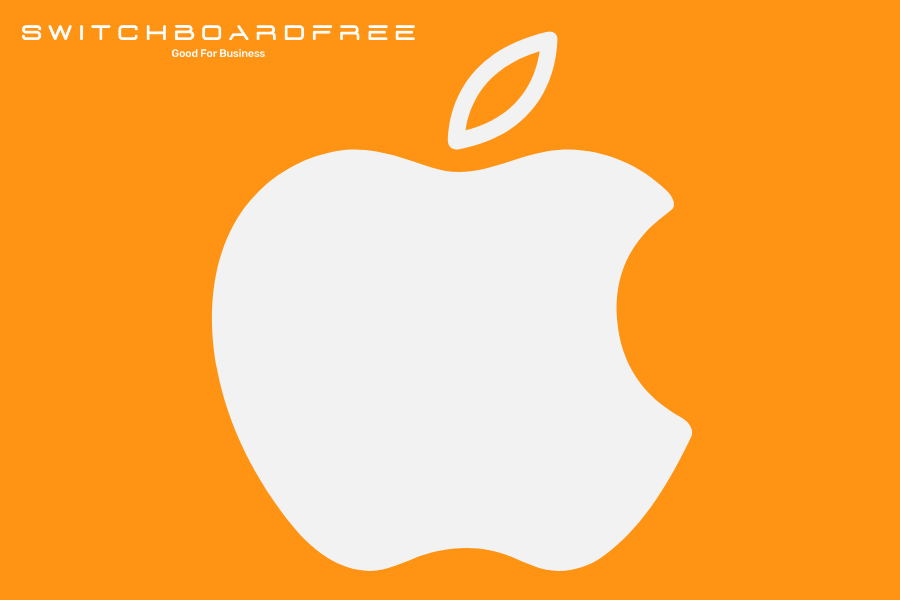
STEP 1:
Log in to your Apple Business Connect account and click on Locations in the navigation bar at the top.
STEP 2:
Select the business or location that you wish to make changes to and click on the Edit button in the top right-hand corner.
STEP3:
Here is where you can change or enter your new virtual business telephone number. Click on Save when you’re all done. Just 3 steps and your customers will be able to contact you by phone.
Want to add your virtual number to other places?
If you need a walkthrough to change your business number for any other platforms, just select the one you need below.
- Google Business profile
- Bing Places for business
- Social media platform profiles that feature contact numbers- the core ones that you use:
- Facebook business
- Instagram business
- YouTube
- Yell.com
- Review platforms you currently feature on:
- Yelp
- Trustpilot
- Feefo
- Clutch
- Hotfrog
Bonus Business Tools
Need help deciding on which other business tools and software would make your business run smoothly and, of course, make your life easier? Just select one of the buttons below to see our comparisons.
- Accountancy tools
- Business bank accounts
- Payment merchants…coming soon
- Business design tools…coming soon
- CRM’s…coming soon
- E-commerce software…coming soon
- Business productivity tools…coming soon
- Printed products & marketing…coming soon
- Business AI tools…coming soon
If you found this helpful, then you’ll love our newsletter which is filled with all sorts of business tips, news, real-life experiences and business case studies. You can sign up using the button below.
(In the Enquiry Box, just type ‘Newsletter’.)