Web Hooks
What are they?
Webhooks are HTTP calls that are user-defined and triggered at the end of each phone call that you receive to your SwitchboardFREE number. Each Webhook contains valuable information such as the result of the call (e.g. was it answered? was it missed? Did the caller leave a voicemail?).
Why use them?
In all business it’s important to be as efficient as possible, ensuring good integration between the various systems that are used; ticketing support systems, CRM systems and email is one way to achieve this and integrating your telephone system is no different.
While SwitchboardFREE provide detailed call reports, call statistics and missed call emails – wouldn’t it be great to get all of this information posted in real-time to your other systems? Saving you valuable time logging in and out of multiple systems.
How can they be used (examples)?
Just one example of how Webhooks can be used is to add valuable information into your CRM system on who is calling and when. Depending on how your CRM system works you could highlight customers that call in regularly or keep track of which customers are keeping you on the phone the longest. If you offer customers chargeable support and advice over the phone you could use this information as a basis for producing their service charges.
Setting up your own web hook?
Once you or your developer have the necessary API details for your current system, setting up Webhooks to send your call information from SwitchboardFREE is a straight forward process taking less than 5 minutes following the below steps:
- Enter WHERE you would like the information to be sent
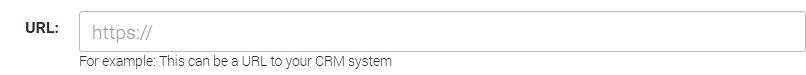
- Enter HOW you would like the information to be sent
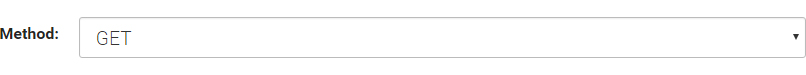
- Enter WHAT you would like to be sent
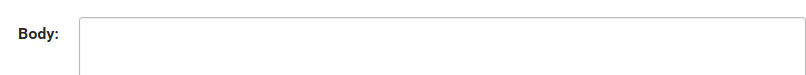
The pieces of information available to you as part of a Webhook are:
- cli – Your callers number
- cli-withheld – “1” or “0” to indicate whether the caller withheld their CLI
- ddi – The SwitchboardFREE number that the caller called
- international – “1” or “0” to indicate whether the call originated from outside of the UK
- connected – “1” or “0” to indicate whether the call was answered (when the whisper feature is being used this requires the * key to be pressed for the call to be connected)
- ddi-description – The description that has been assigned to the DDI in the SwitchboardFREE portal
- voicemail – “1” or “0” to indicate whether the caller left a voicemail
- call-duration – The total duration of the call in seconds
- hold-time – The duration in seconds the caller was on hold before the call is connected, a voicemail is left or the caller hangs up
- department-selection – This is only applicable when the auto-attendant feature is being used. This contains the number of the department the caller chose to be put through to. Note: if multiple departments are selected this field will contain the last selected department
- call-date – The date and time that the call was made to the SwitchboardFREE number.
Click here and login to access you Webhooks settings
For more information, call our UK support team on 0203 189 1213 or email support@switchboard-support.co.uk